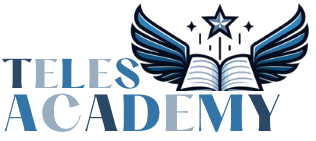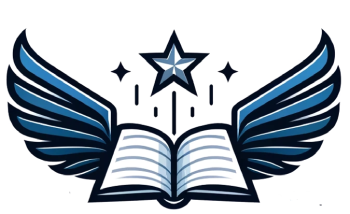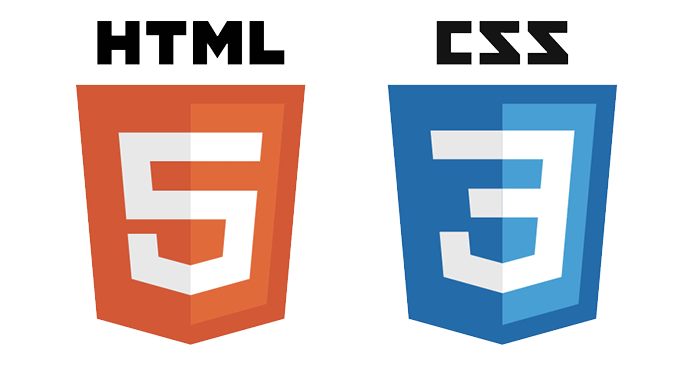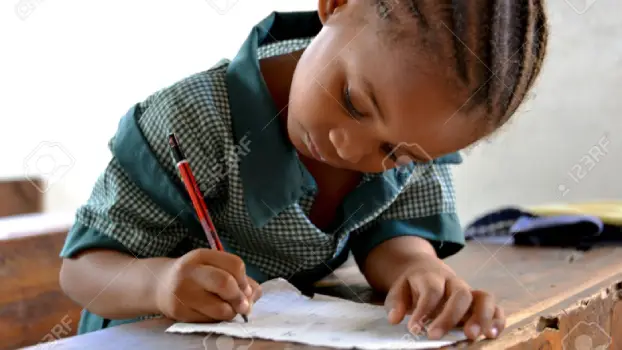Catégories
- batiment
- App Development
- Blender Creator
- Python
- Secrétariat bureautique
- Trading
- 6ème
- 5ème
- Développement web
- 4ème
- 3ème
- Seconde
- Première
- Licence 1
- Doctorat 1
- Automatisation et Robotique
- Intelligence Artificielle
- Musique, Cinéma et Vidéo
- Musulmans
- Protestants
- Catholiques
-
Formations Religieuses
- Ressources Humaines
- Santé et Bien-être
- Entrepreneuriat
- Réparation et maintenance
- Gestion de Projet
- Tourisme et Hôtellerie
- Langues Locales
- Langues Étrangères
- Finance et Comptabilité
- Marketing Digital
-
Metiers et services
- Décoration intérieure
-
Art et créativité
-
UNIVERSITE
-
SECONDAIRE
-
Technologie & informatique
- TLE
- Enseignement Technique
- Licence 2
- Licence 3
- Master 1
- Master 2
- Doctorat 2
- Doctorat 3
- TERMINALE
- Cybersécurité
- PREMIÈRE
- Internet des Objets (IoT)
- SECONDE
- Réseaux et Télécom
- TROISIÈME
- Création de Contenu
- QUATRIÈME
- CINQUIÈME
- SIXIÈME
- Blockchain et Cryptomonnaies
-
TCF CANADA
- Réalité Virtuelle
- Photographie
- Accounting
- MBA
- Design Graphique
-
TCF CANADA
- Cuisine et Gastronomie
- Coiffure et Esthétique
-
3D Modeling
- Artisanat et DIY (Do It Yourself)
-
UI UX Design
- Décoration Intérieure
- 3D environments
- Blender Creator
-
Mobile Development
- Mode et Stylisme
- Adobe XD
- Calligraphie et Lettrage
- UI Design
- Arts Plastiques
- App Development
- Laravel
- iOS Development
- Réparation et Maintenance
- batiment
- App Development
- Blender Creator
- Python
- Secrétariat bureautique
- Trading
- 6ème
- 5ème
- Développement web
- 4ème
- 3ème
- Seconde
- Première
- Licence 1
- Doctorat 1
- Automatisation et Robotique
- Intelligence Artificielle
- Musique, Cinéma et Vidéo
- Musulmans
- Protestants
- Catholiques
- Formations Religieuses
- Ressources Humaines
- Santé et Bien-être
- Entrepreneuriat
- Réparation et maintenance
- Gestion de Projet
- Tourisme et Hôtellerie
- Langues Locales
- Langues Étrangères
- Finance et Comptabilité
- Marketing Digital
- Metiers et services
- Décoration intérieure
- Art et créativité
- UNIVERSITE
- SECONDAIRE
- Technologie & informatique
- TLE
- Enseignement Technique
- Licence 2
- Licence 3
- Master 1
- Master 2
- Doctorat 2
- Doctorat 3
- TERMINALE
- Cybersécurité
- PREMIÈRE
- Internet des Objets (IoT)
- SECONDE
- Réseaux et Télécom
- TROISIÈME
- Création de Contenu
- QUATRIÈME
- CINQUIÈME
- SIXIÈME
- Blockchain et Cryptomonnaies
- TCF CANADA
- Réalité Virtuelle
- Photographie
- Accounting
- MBA
- Design Graphique
- TCF CANADA
- Cuisine et Gastronomie
- Coiffure et Esthétique
- 3D Modeling
- Artisanat et DIY (Do It Yourself)
- UI UX Design
- Décoration Intérieure
- 3D environments
- Blender Creator
- Mobile Development
- Mode et Stylisme
- Adobe XD
- Calligraphie et Lettrage
- UI Design
- Arts Plastiques
- App Development
- Laravel
- iOS Development
- Réparation et Maintenance